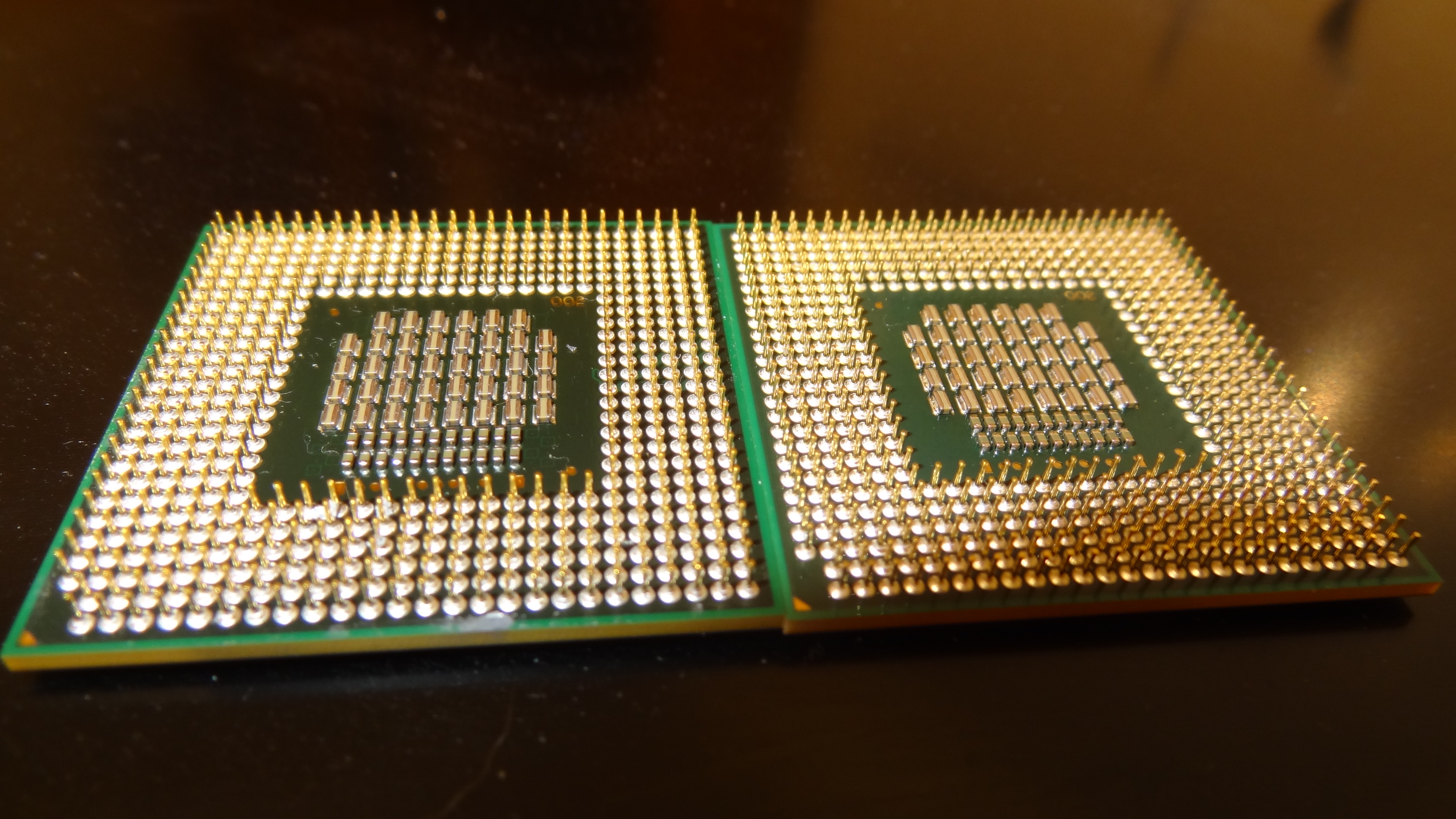
Image: Core 2 Extreme X7900, left; Core 2 Duo T7500, right. The exact CPUs discussed in this article
Awhile back, I upgraded my old Core 2 Duo laptop, an Inspiron 1520, from a T7500 to an X7900 processor, but I'd never bothered to optimize the voltages. And as a result, it ran quite hot. It also had some power draw issues, in that with the default voltage (1.2750 V, versus 1.225 for the Core 2 Duo), and top frequencies (2.8/3 GHz), the laptop sometimes drew more power than the battery could provide, and shut off spontaneously. That was not very conducive to any CPU-intensive tasks.
So I decided to optimize the voltages for each frequency. With the T7500, I'd done that years ago, and ran it at 1.0125 V at its 2.2 GHz base frequency for most of the time I used it. This was well below its defaults, but due to the silicon lottery the defaults have to be conservative - even the lowest chip in the lottery needs to be able to run with the defaults. At lower frequencies, I had sub-1V voltages, although I no longer remember the exact voltages.
When undervolting,I used OCCT's large OCCT test over 5 minutes to quickly test voltages, with more extended testing after near-optimal voltages were determined. This fairly quickly demonstrated that even at 1.225V, 3 GHz was not stable, with an error being detected. I'd hardly run the CPU at 3 GHz prior to this due to heat and the instability on battery, and indeed the max temp was 91 degrees after 59 seconds. 2.8 GHz was stable at 1.225V, but the max temp in the short OCCT test was 97 degrees, and that meant the laptop could not handle increasing the 3 GHz voltage for stability for any length of time (battery problems aside). Perhaps with a more optimal cooling compound it could have, but it already had Arctic Silver 5, and if I really needed CPU-intensive work I'd use my desktop or mobile Core i5 anyway, so it wasn't worth trying one of the fanciest thermal compounds over.
So I went down the list, decreasing voltages as I went, using ThrottleStop for voltage-setting. ThrottleStop only goes down to 1V, but I wound up with the following:
2.8 GHz - 1.1625V, max 89C
2.6 GHz - 1.1000V, max 77C
2.4 GHz - 1.0375V, max 79C
2.2 GHz - 1.0000V, max 74C
2.0 GHz - 1.0000V, max 72C
1.8 GHz - 1.0000V, max 70C
1.6 GHz - 1.0000V, max 69C
1.4 GHz - 1.0000V, max 67C
1.2 GHz - 1.0000V, max 67C
These were not all taken on the same day, so the 2.6 GHz being cooler than 2.4 GHz is likely affected by an ambient temperature difference. But the general trend is clear - the voltages and temperatures scale up quickly once you get to the mid-2-GHz.
In graphical form, we have the following:
Overall the results are about what I was expecting. The X7900 can accept a lower voltages than the T7500 at 2.2 GHz, which I'd expect due to binning. This laptop does have less than optimal cooling (and was never sold with a Core 2 Extreme option; when I bought it the T7500 was the best option, and I believe it offered a T7700 at 2.4 GHz later). However, with undervolting it is able to handle the Core 2 Extreme, albeit with fairly high temperatures if used at full speed for extended periods of time. As that is an extra 400 MHz over what it was ever sold with, that's not too bad.
This also will result in better battery life for the laptop, with battery life being related to voltage squared. Compared to the X7900's 1.275V default when I installed it, the 2.8 GHz undervolt will save 17% of the power use (without accounting for leakages). And compared to the T7500's 1.225V default at 2.2 GHz, the X7900 saves a whopping third of the power draw when running at 1V. Admittedly the T7500 itself undervolted (1.0125V) saved 32%, so in terms of power saved, the CPUs are not that far off. But on the whole, I'm looking at at 17-33% power savings for the higher frequencies versus the T7500/X7900 defaults, which is considerable. Sure, it's only CPU, and the screen and so forth will still use what they always did, but if you get even half of that on a performance-intensive mobile session, 8-16% is not negligible.
I also plan to experiment further, with RightMark CPU Clock Utility. It does allow sub-1V voltages, as well as Super Low Frequency Mode, halving the processor's frequency and allowing 600 MHz - 1.1 GHz operation. These options allow really optimizing the power draw, and I'm curious if the 2.2 GHz frequency in particular will be able to go sub-1V with the X7900. It's been awhile, but I think RM goes to 0.85V minimum, which can be a significant savings.
It's likely a Core 2 Extreme X9000, at 45nm lithography instead of the X7900's 65nm, could achieve better results yet, and it may be able to hit 3 GHz in this laptop. If it could hit 3.2 GHz, it would be very close to the i5-520M in my newer laptop for single-threaded workloads such as wPrime, based on my previous benchmarks. And while I think 3.2 GHz is unlikely in this laptop, a smaller node could make enough difference to make it happen. However, X9000s have been going for close to three times the price of an X7900 the past few years, and thus simply haven't been worth it, even if the prices are far below what they were new.
Look forward to a future post detailing the sub-1V experiments, and showing final numbers of the X7900 undervolting.
Return to Blog Index