Awhile back, I came upon several special pages in the Opera Presto browser, one in particular of which is handy. Have you ever noticed that your web browser was really slow, and then noticed that it's pegging your CPU in Task Manager, but not known which tab was pegging it? Me too. In browsers where each tab has its own process, you can usually kill the p rocess and that tab will re-load, but Opera is single-process.
It does have this cool page called opera:cpu, however. It will list the CPU usage, over the past 5, 30, and 120 seconds, of each tab that is open. This makes it pretty easy to figure out which, if any, tab is eating your CPU.
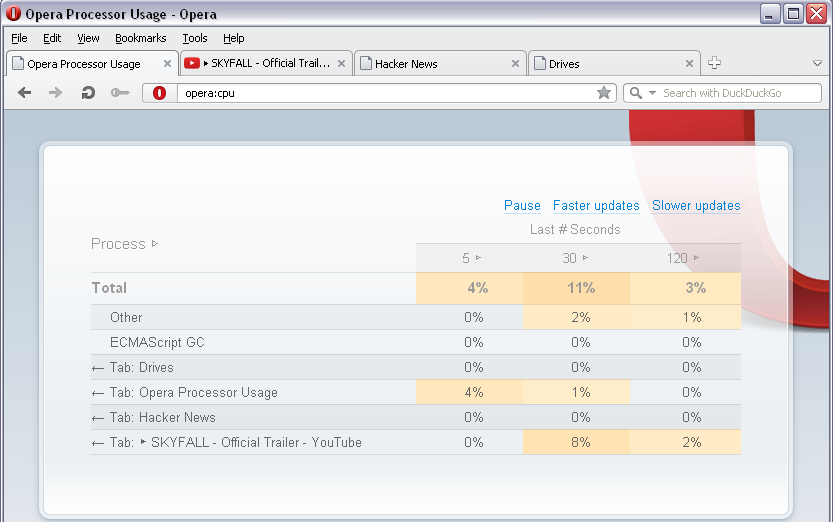
Here, I can see that the Skyfall trailer consumed the most CPU in the past 30 seconds, but at this point I don't have any tabs taking up inordinate amounts of CPU time.
It's a small feature, but better than closing all the tabs when you have lots of tabs open and one that's hogging the CPU.
Return to Blog Index