As mentioned in the last post, I recently observed that my flash drive's performance in code-compilation tasks was unexpectedly much slower than expected and indeed much slower than my hard drives, to my surprise. I'd thought about whether it being over USB might be some or all of the reason, but since that time have remembered that I'd used my external hard drive in the same fashion at least once before, and hadn't been struck by its speed as I was with the flash drive.
So I ran some more benchmarks, including USB 2.0 and USB 3.0 in all the options, and my trusty external hard drive, a 7200 RPM, 160 GB Hitachi Travelstar 7K160. This hard drive has a bit of a special place for me, as it is the one that originally shipped with my first personal laptop. I upgraded to a larger hard drive a few years later, but still have the first one around, and still use it occasionally as an external.
The new chart looks like this:
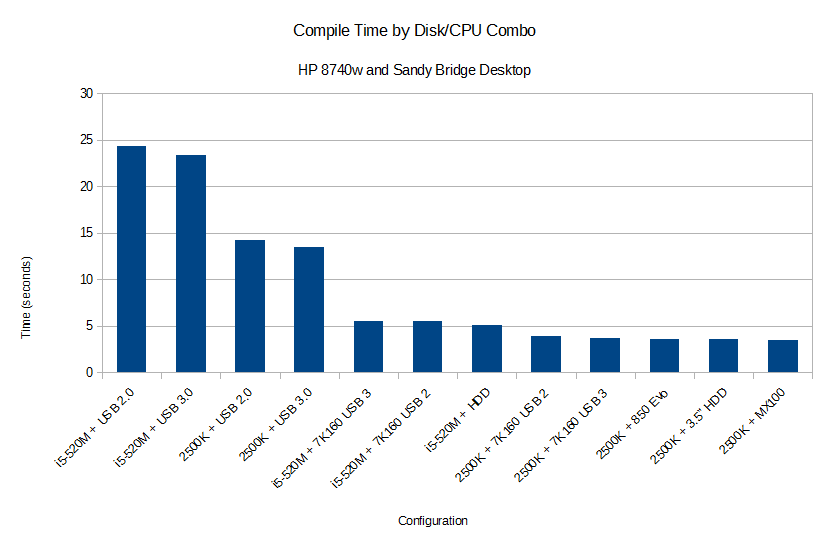
So what's new? Well, the 7K160 was slower than any other HDD or SSD, but still soundly ahead of the USB flash drive. At 5.5 seconds on both USB 2.0 and 3.0, it was less than 10% slower than the internal hard drive in the laptop, which is a newer, slightly faster Hitachi model (the increased speed being due to increased areal density). Thus, it falls pretty much where we would expect it to; the lesser speed likely being due in part to the older tech, and in part due to USB, but we can definitively say that USB is adding less than 10% overhead. The story is the same when run on the desktop.
So in other words, it's not USB that caused the flash drive to get slow results.
Next up, I ran Crystal DiskMark, on both the Toshiba 7200 RPM desktop HDD (2500K + 3.5" HDD in the chart; the second-fastest result), and the Micro Center flash drive. Here's the Toshiba's result:
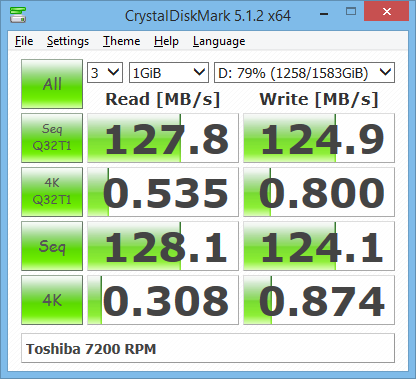
All in all, fairly ordinary for a hard drive. The sequential speeds were somewhat below the average I'd seen in HDTune before, but well above the minimums, and the drive is mostly in use - so this is in the same ballpark I'd expect.
And here's the USB Flash Drive's result:
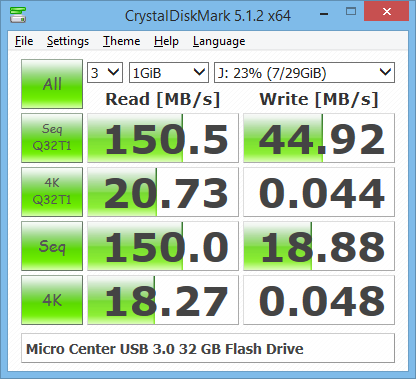
Whoa! The read speeds seem pretty normal - it's only slightly faster than the HDD in sequential, but it's a bargain drive, so who cares? And the 4K speeds are, as expected, much faster than the HDD.
But things fall apart bigtime in the write category. Sequentials are not very good, but it's the random's that raise a major red flag. How does it manage to get only 48 KBps in 4K writes in the best case? That's still 8 times as fast as dial-up, but... the hard drive turns in almost 20 times as fast of a performance in random writes, or in other words the area where flash drives are supposed to have their biggest advantage. Thanks to the astoundingly poor performance by the flash drive, the HDD instead smokes it, and you can tell in write-heavy real-world tasks, such as compilation, as well.
So what's going on? Well, Windows 8.1 was kind enough to report that there were errors on the drive and offer to fix them. So I let it have a go at it, and once it finished, ran CrystalDiskMark again. But while it was running, Windows gave another notice about an error. And the results were no better - this time it hit 44 KBps maximum.
So my conclusion is that there's something wrong with the hardware. The drive is currently being backed up as a precaution against its containing something not backed up elsewhere, and is now officially retired from its duties as a primary external drive, with the 7K160 being promoted back to frontline service. I may be ordering a new flash drive soon, although to be honest a third of the time I couldn't find it anyway and wound up using the 7K160. External hard drives are much harder to misplace than small USB drives.
What could have caused it? It's hardly had a lot of writes - maybe a handful of times per cell, possibly less than that. So despite flash drives not being made to the same standards as SSDs, worn-out NAND seems unlikely. Or perhaps it was a manufacturing flaw that hadn't surfaced until now. Either way, it doesn't look likely to match the longevity of my 512 MB USB 1.1 Micro Center flash drive, which as far as I know is still operational, despite a journey through the washing machine.
At any rate, to my surprise it has a 2-year warranty rather than 1 year, and I bought it just over a year ago, so I may be swapping it out for a new, hopefully better-performing one. If so, expect some (hopefully much better) benchmarks!
Return to Blog Index